Hey there, dear readers! Ever heard of ChatGPT by OpenAI? It’s this cool chatbot that’s taking the digital world by storm. Launched in 2022, it’s been the talk of the tech town ever since. So, you may be wondering, Can I use this little buddy for chatgpt customer service? Well, let’s dive deep, shall we?
How to use ChatGPT for customer service
The ChatGPT Buzz
Now, imagine if your business could tap into the powers of a chatbot that sounds less like a bot and more like your chatty friend from college? Welcome to the world of ChatGPT! For years, businesses have leaned on chatbots to save costs and offer that sweet 24/7 support. But let’s be honest, some of those bots… kinda dumb, right? They’d get tripped up by anything slightly complex. But this isn’t the case with our star, ChatGPT. This fella understands our quirky human language way better!
What’s The Deal with ChatGPT?
OpenAI introduced ChatGPT to us lovely folks for the wonderful price of free on November 30, 2022. Picture this: a chatbot, built on the super brainy GPT-3.5 LLM, digesting billions of web pages. But here’s a fun fact: it last studied in September 2021. So, don’t ask it about last Christmas’ party – it has no clue! 😉
And if you’re thinking it’s just another regular chatbot, think again! From dishing out poems to helping with work stuff, this thing’s versatility is bananas. And yep, while some folks use it for a laugh, the smart ones (like you!) see its potential in fields like chatgpt for executive assistants.
Jazzing Up Your Customer Service with ChatGPT
Alright, let’s get down to brass tacks. How can you use ChatGPT in your customer service?
1. The Magic of Replies
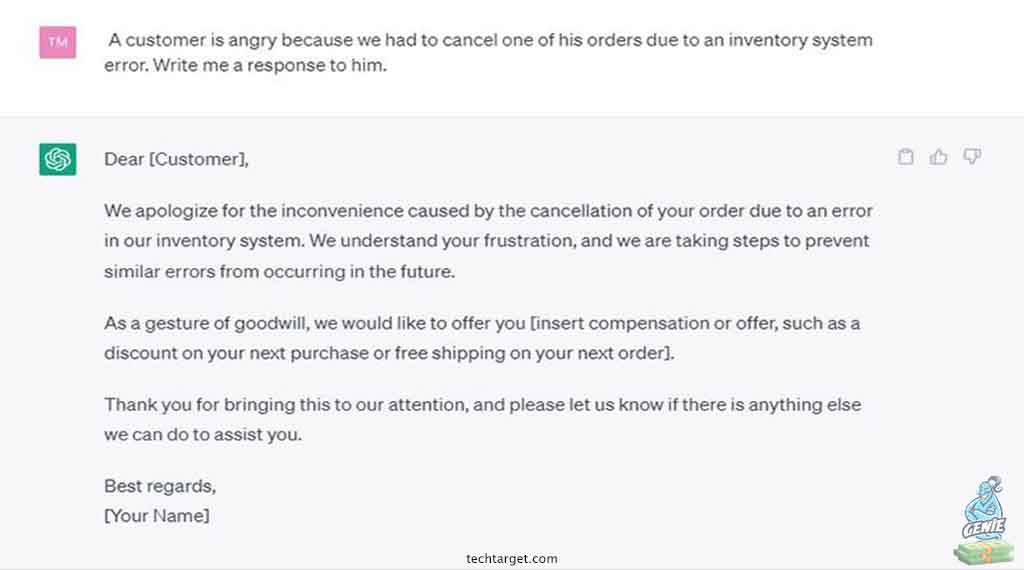
Service agents, or chatgpt agents as some folks have started calling them, you know the drill. Emails, tweets, comments – it’s a jungle out there. ChatGPT can be your sidekick, drafting replies faster than you can say “customer complaint.” Picture this: an angry email pops in, and instead of scratching your head, you have ChatGPT whip up a response that’s both pro and kind-hearted.
_Nifty ChatGPT trick:_ It can tailor-make responses, be it a long email or a tweet-length comment. But remember, always double-check! It’s smart, but it ain’t perfect. It’s been trained on the wild west of the internet, so some biases and weirdness might sneak in. And it doesn’t know your company’s “inside secrets” or policies. So, if it promises a free trip to Hawaii… maybe dial that back a bit!
ChatGPT: A Deep Dive into Supercharging Your Customer Service (Part 2)
Let’s jump into some other genius ways you can use chatgpt agents in your customer service game.
2. Supercharge Your Chatbots
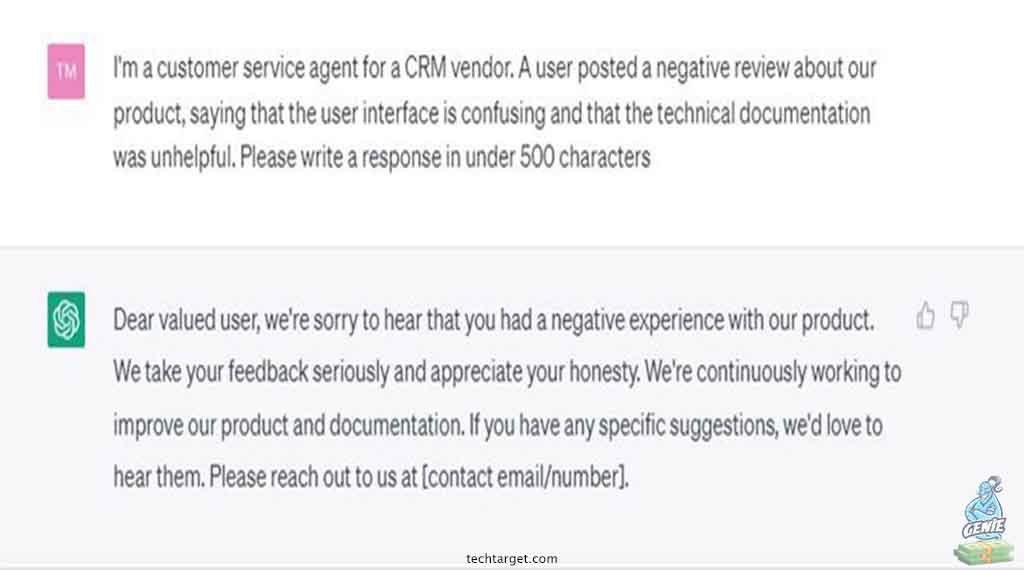
Remember those clunky, old-school chatbots? The ones that felt like you were searching on Google in the 2000s? Yeah, those. They were pretty robotic, right? They understood keywords and not much else.
But here comes the future with ChatGPT. By integrating OpenAI’s GPT-4 API, businesses can basically give their chatbots a PhD in chitchat.”🎓 This means they’ll talk more like your friendly neighborhood barista and less like a monotone machine.
3. No More Reading War and Peace: Summarizing Customer Inquiries
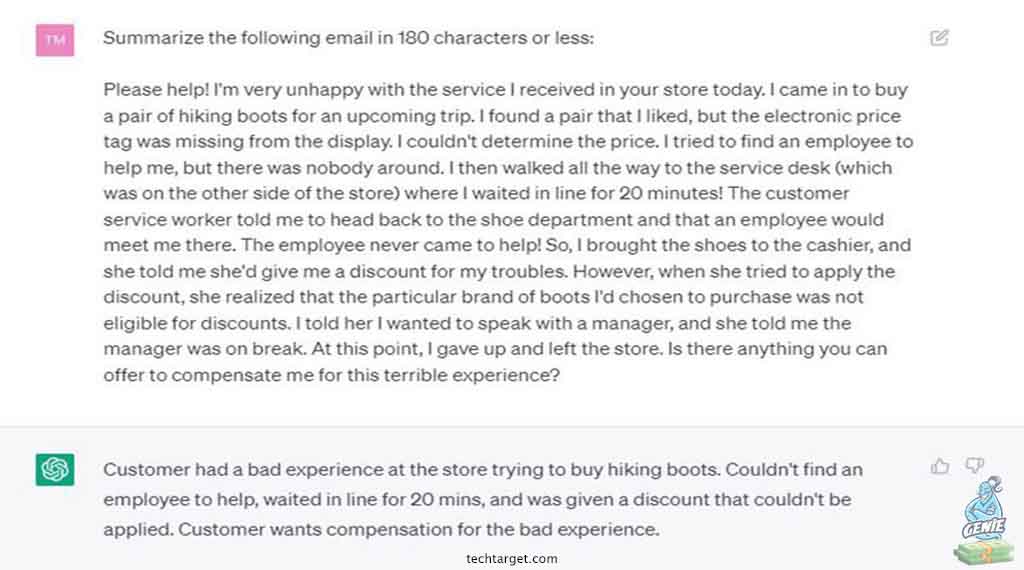
Who’s got the time to sift through long-winded complaints? With ChatGPT, your agents can get straight to the heart of an email, fast-tracking the whole process. Just pop the complaint in and voilà! You’ve got the gist in a few sentences.
Friendly Warning: While ChatGPT is a gem, remember to remove any personal info before inputting stuff. Just like you wouldn’t share your diary with the world, keep sensitive details private!
With customers all around the globe, sometimes it feels like we’re in the Tower of Babel. Enter ChatGPT: your Rosetta Stone on steroids, translating content in over 50 languages.
But a heads up, pals: slang and weird spellings might throw it off. So, if you get a translation that feels off (like it’s from another planet), it’s a good idea to tag in a human who speaks the language.
4. Say Hello to Your Virtual Assistants
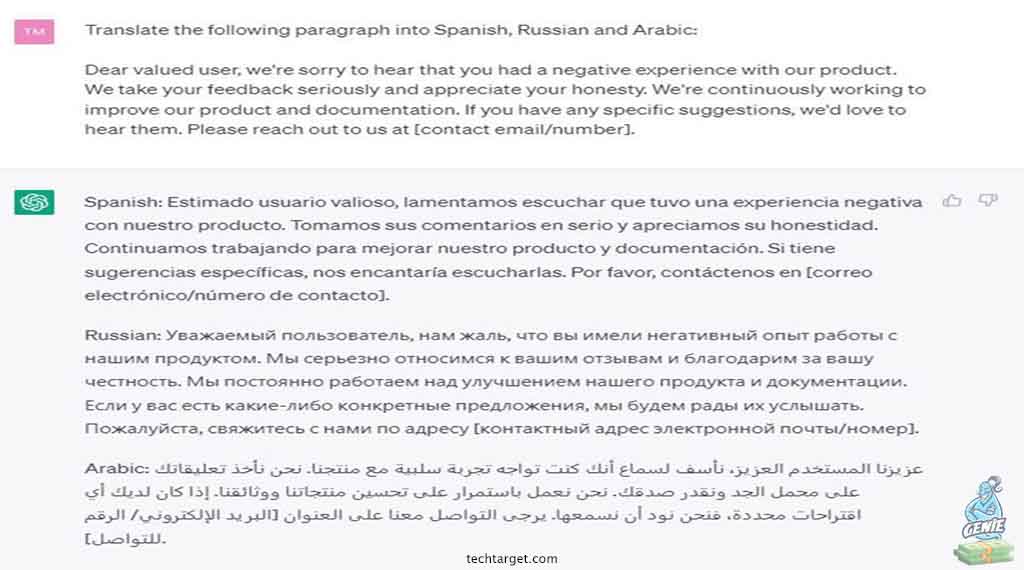
Did you ever dream of having an executive assistant? One that’s super efficient but doesn’t drink all the office coffee? Generative AI tech like ChatGPT can power these dreamy virtual assistants for executive roles.
These AI-powered buddies can:
The cherry on top? These assistants are fully customizable, offering detailed answers specific to your biz.
The Buzz Around Town:
Post ChatGPT’s big debut, the tech world’s been all abuzz. Big shots like Microsoft and Salesforce are even teaming up with OpenAI. It’s an exciting time for AI, but remember, it’s still a growing field. Before going all-in with paid solutions, test the waters and keep an ear to the ground.
Until next time, techie friends! Keep innovating and remember: while AI is the future, the human touch is timeless.
Frequently asked questions:
Can ChatGPT be used for customer service?
if you wanna level up your customer service, ChatGPT’s got your back. You can use the free tool to whip up responses to your customer vibes, break down past chats, and even switch languages when you need to.
What are the benefits of ChatGPT in customer service?
using ChatGPT in customer service? It’s a game-changer. It helps companies save that cheddar, keep things smooth, and give customers a dope experience. Plus, AI chatbots like this? They can scale and adapt. And don’t even get me started on the multilingual support – it’s lit for talking to folks worldwide.





![Link Whisper Review 2023 The Smartest Way to Add Internal Links [With $15 Saving] - cover](https://geniedollars.com/wp-content/uploads/2024/03/Link-Whisper-Review-2023-The-Smartest-Way-to-Add-Internal-Links-With-15-Saving-cover-336x220.jpg)
